
Photo culling is one of the most daunting tasks for photographers. Learn how you can use an Ai software that drastically improves photography workflow to speed up photo culling and make your shots stand out from the crowd.
Read More
Learn how to move photos from Lightroom to AfterShoot with Justin Benson. This quick start guide will show you how to make edits or changes to your photos in AfterShoot and import them to Lightroom without losing star ratings or color ratings.
Read More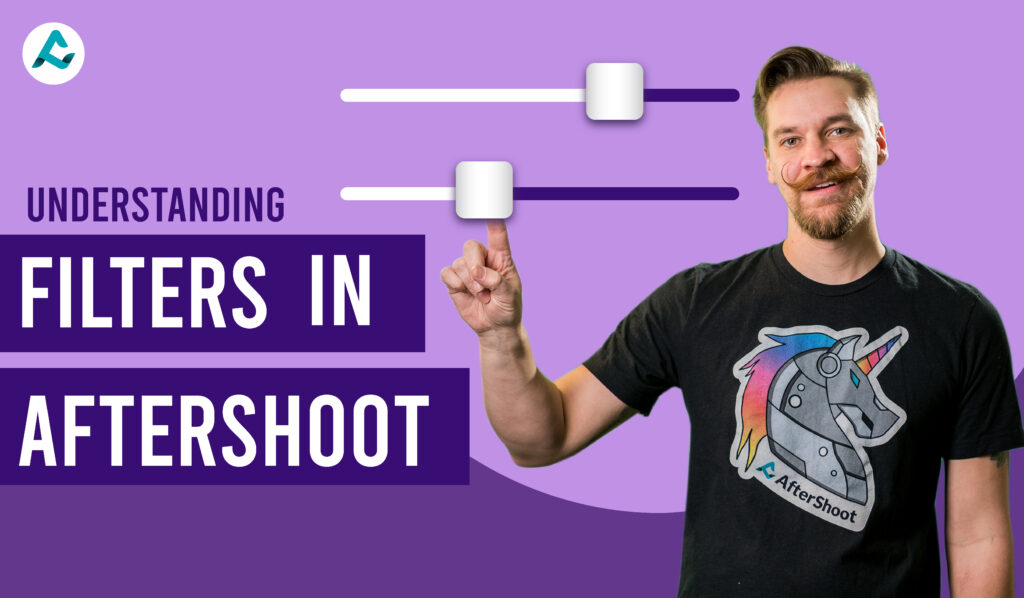
Learn how to efficiently use filters in AfterShoot with Justin Benson. This quick start guide will show you how to use all the filter features to identify photos after the cull in a quick and easy manner.
Read More
Have you ever felt like you have way too many photos and no idea what to do with them all? If so, AfterShoot will be an excellent solution for you.
Read More
Are you a photographer who deals with large volume of photos? Save your time by streamlining your workflow with the help of AfterShoot.
Read More
To help you speed up your culling workflow even more we have created a vast amount of Keyboard Shortcuts that you can utilise within AfterShoot!
Read More
In this blog post, we will outline how you can use AfterShoot with each of the above-mentioned workflows, as they differ slightly so in the approach.
Read More
So, you want to use AfterShoot but couldn’t get it to work? Or maybe you got it running but have some other recurring issues preventing you from using it properly.
Read More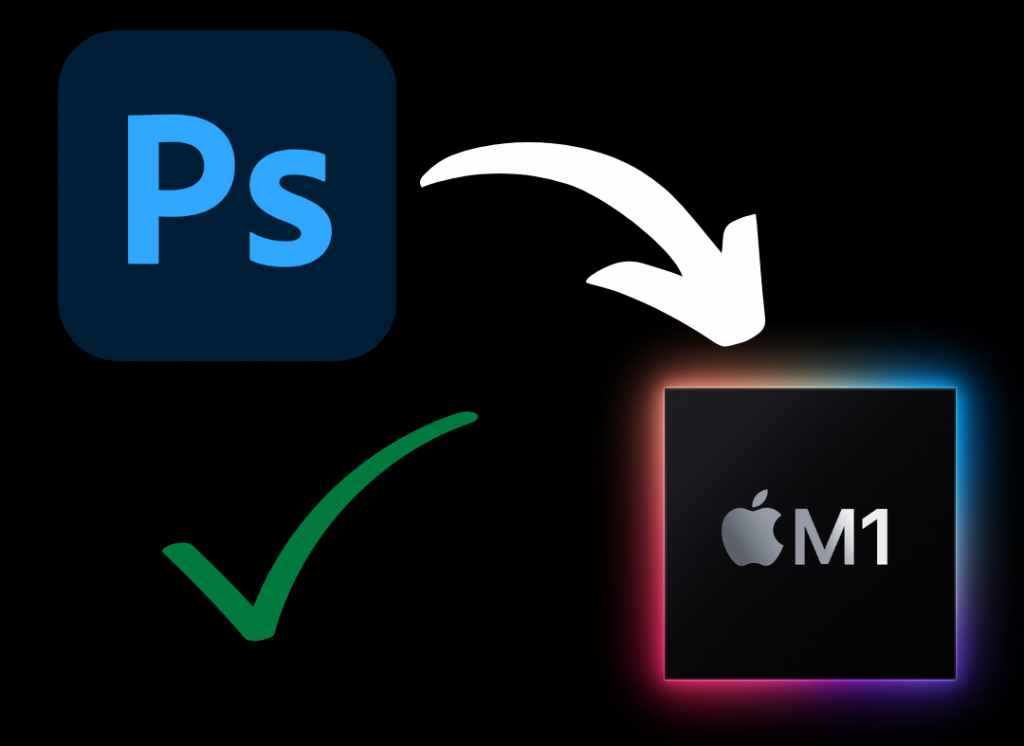
If you are one of those who are annoyed by this new update, then don’t worry; we got your back 😉
Read More

