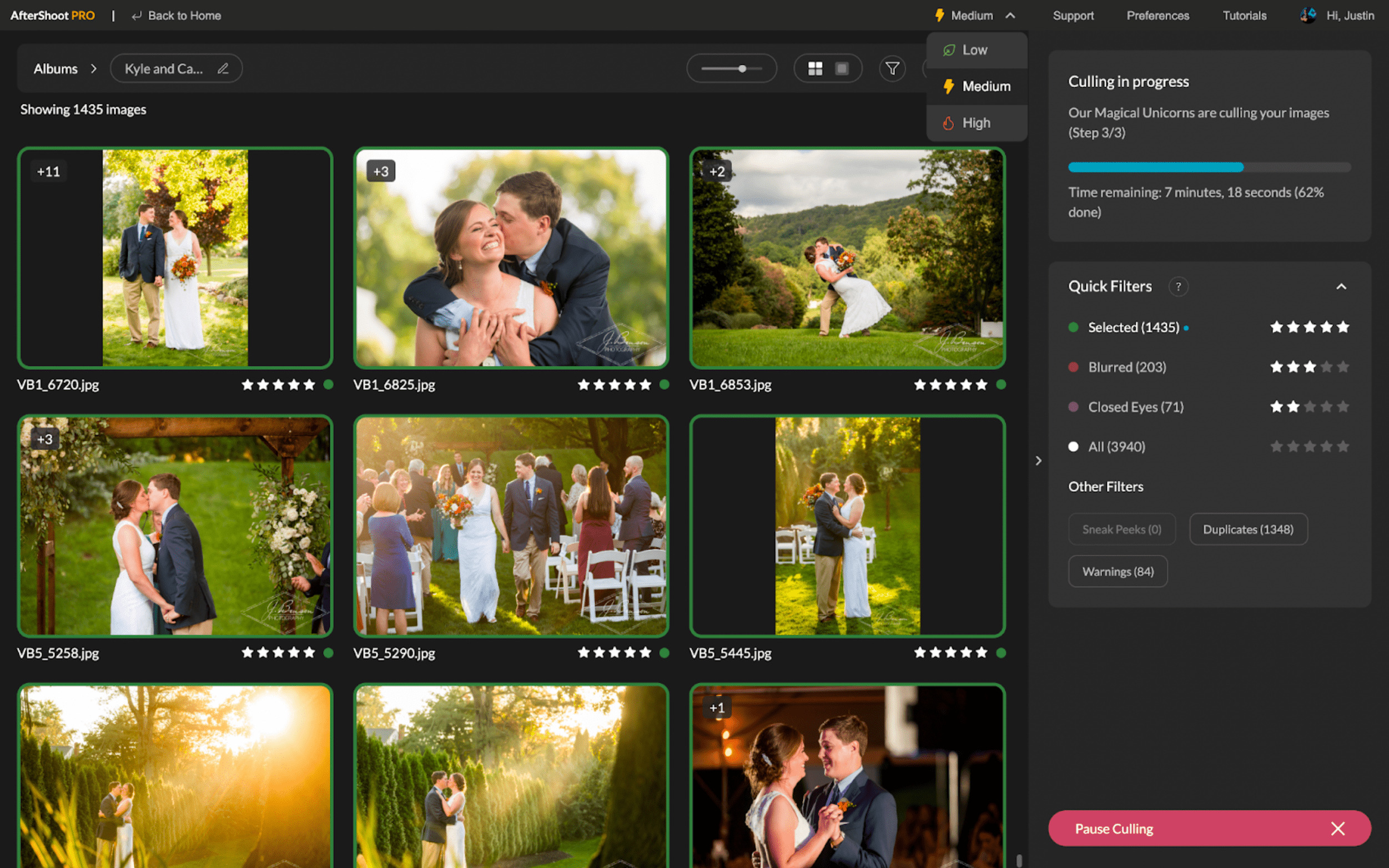The unicorns have been busy since our last release, and they say this one is the best ever! (Unicorns always say that.) As always, we thank our dedicated users for their feedback and support to make AfterShoot the best AI culling software available. If you have any questions, concerns or ideas, we love to hear from you.
One very important thing to know: Once you update to version 2.5.106, you will NOT be able to access albums within AfterShoot that you have already culled. Make sure you have completed any projects in your queue before you do this update.
There are some REALLY BIG updates in the latest version, so let’s dive right in! Want to know more about what something means? Keep scrolling – we will go more in-depth on the features below, with screenshots!
Major Features In-depth
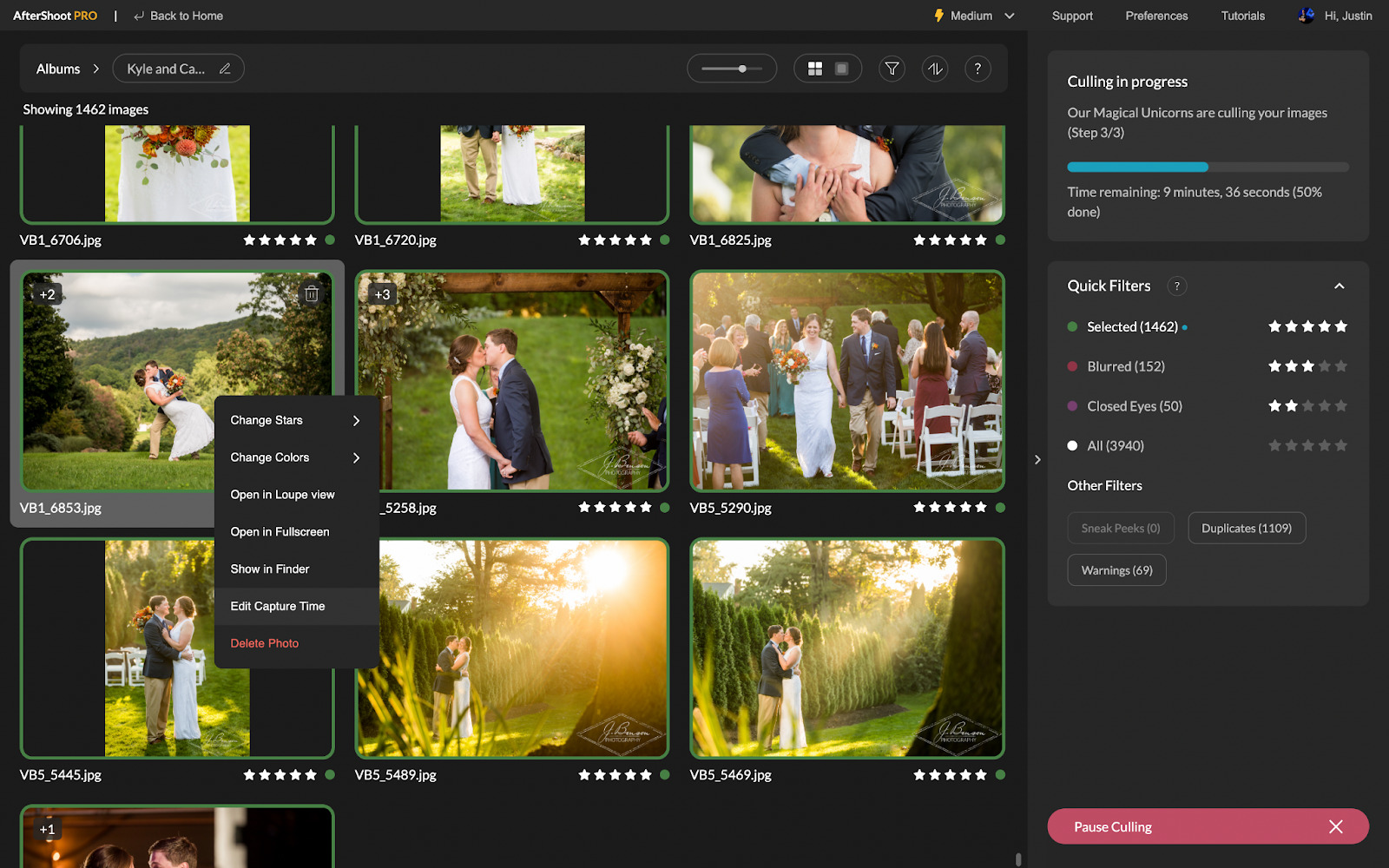
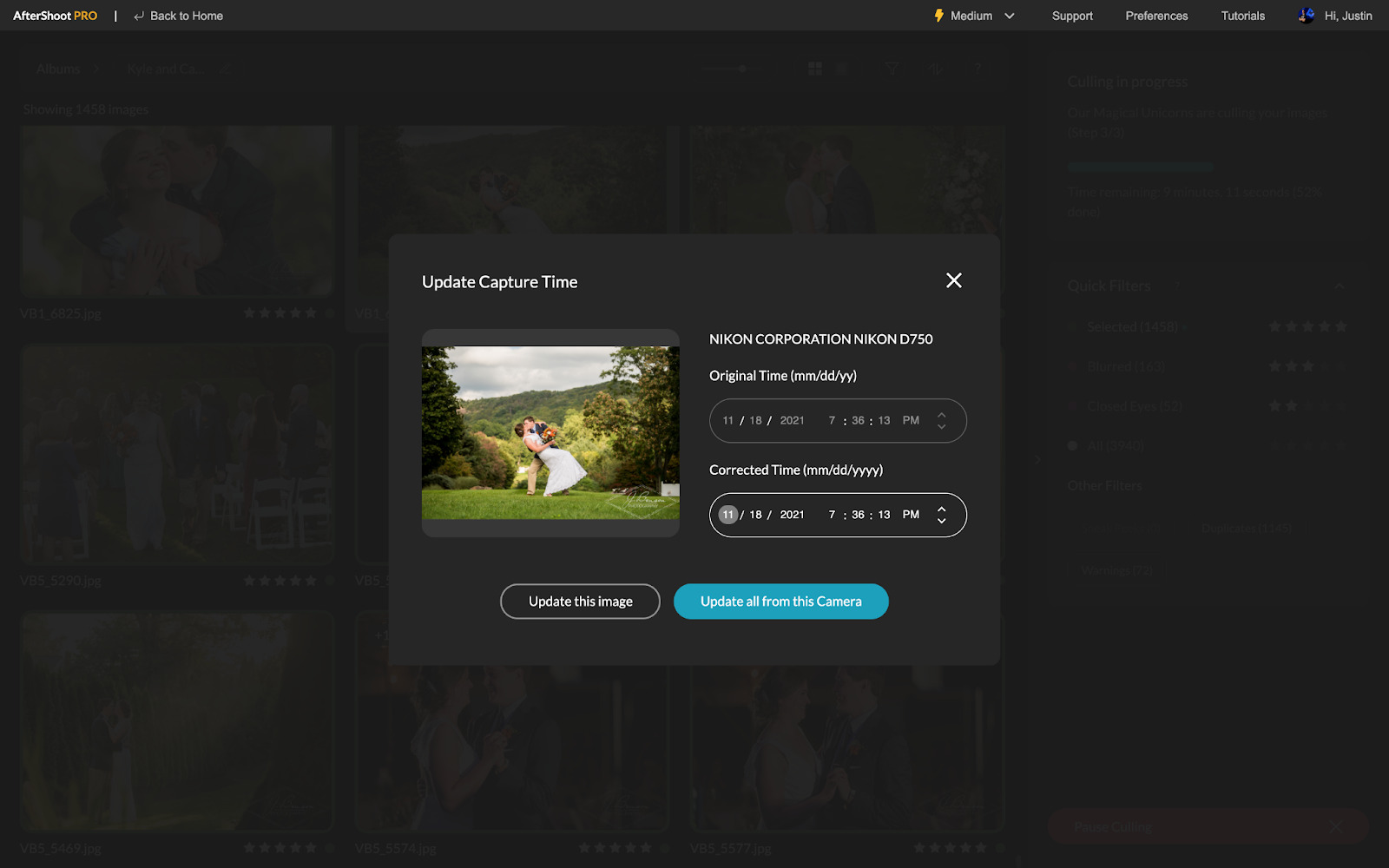
Feature Additions
- Instantaneous import. You will now see images nearly instantly as they import. The cull does not need to wait for the import to complete to begin
- Time Syncing – Time syncing for a single image or all images by camera serial number
- Lower storage requirements; the space required by AfterShoot’s cache is decreased by 90%
- No more hard drive cache of photo files
- Cull HEIC images – iPhone image support has been added. HEIC files are now recognized by AfterShoot for culling
- Full res previews for Sony ARW files
Unicorn (AI) Improvements!
- Faster Unicorn improvements – Our unicorns have been hitting the gym lately. Notice the increased speed of the unicorns as they fly through your images twice as fast now!
- New Blur detection for objects – Introducing our newest unicorn designed to detect objects and determine whether they are in focus or contain motion blur.
- Improved face detection – Unicorns have been hanging out with humans a lot lately and have gotten to know more and more faces and will now determine faces from more angles.
- Improved Kiss detections – With all the love our unicorns have received lately, they got really comfortable with kisses, and they are learning more and more from every kiss!

Minor Improvements
- Color Profiles for image rankings – Color profiles from other softwares are now included. Want to set your culls to Adobe Bridge selection colors? Now you can.
- Key Faces now adjustable in size – Ever dreamed of seeing key faces even larger? Now our key faces will take up the available sidebar space.
- You can also slide the related duplicates lower to expand the space for key faces.
- 3 Way Performance switch (High, normal, and low) – Want to decide how much RAM AfterShoot uses while culling, now you can. A slower cull that lets your computer run many other applications? Set it to low. Want to maximize your RAM usage to get that cull done fast? Set it to high!